Why Your Website is Not Ranking on Google
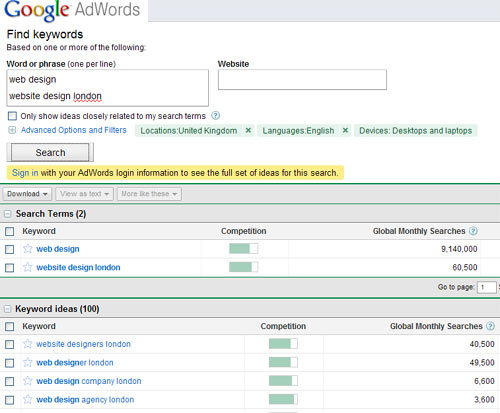
This is the first part of a two part post on why your website does not rank favourably on Google. These factors are equally relevant to other search engines such as Yahoo and Bing. You have a great website for your company. It has been built professionally by an experienced web design company. The content is proof read and of a very high quality. Everyone says your website is great. So why aren’t prospective customers finding your website? You know there are millions of people who need your product and are actively searching for it on the Internet? One of the most likely reasons is that leading search engines such as Google, Yahoo and Bing hate your website. Although you are confident you have a great product and a great website, you are just not doing enough for Google and other search engines to consider your website valuable enough to rank in the organic search results for your desired search terms. Here are 20 reasons why your website does not ranking favourably on









